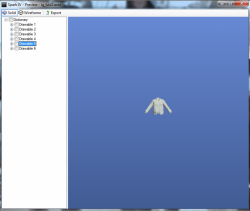Search the Community
Showing results for tags '.wdd'.
-
Ok so heres the deal... On TBOGT Single Player I like Luis to where the Fight Club ProLaps White Jumper. I want to use this in Multiplayer but as you can't use Luis in Multiplayer I can't simply put on the jumper. There is an alternative. There is a model in the TBOGT models called: ig_luis2 this model looks exactly like default Luis. I want to change ig_luis2's default jacket into the white jumper. I use SparkIV and I have managed to get all the textures correctly named and imported BUT this only makes the default jacket the colour of the white jumper. there is a file called ig_luis2.wdd that is the model file but you can only seem to 'view' it in SparkIV and there is no option to 'edit'. The model file for the normal Luis (NOT the ig_luis2) white jumper is: uppr_001_u.wdr. I need to somehow edit ig_luis2.wdd and change the jacket model to the white jumper model, how can I do this? C:\Program Files (x86)\Rockstar Games\EFLC\TBoGT\pc\models\cdimages\componentpeds.img\ig_luis2.wdd Go to there in SparkIV and you select ig_luis2.wdd and you can see the only option is to 'View' it, click 'View' and on the left it will have 'Dictionary' open that with the '+' the click on the word 'Drawable 5' NOT the '+' just the word and number saying 'Drawable 5'. This will show you the part I think I am supposed to be editing to change the jacket into the jumper. ('Drawable 5' shows the jacket model). I need some kind of program to 'Edit' the ig_luis2.wdd and I need someone to help me and tell me how to change the jaket model part to the white jumper. The attached files show: 1. 'Drawable 5' after I have put the white jumper's TEXTURES ON NOT MODEL. 2. The white jumper I am talking about