-
Posts
447 -
Joined
-
Last visited
Content Type
Profiles
Forums
Events
Everything posted by Do_Not_Fear_cause_I'm_here
-
How can I take a screenshot like what lilshortboy8 did?
-
Dude, don't make that kind of topic here!
-
You can mod your SA but you have to make a choice(for some crappy reason if it would crash your game) of installing the mod. But if you have lots of mods like about 20, 30,40, or even 50, you can't connect to a server in SA:MP. Good thing that I made a copy of the original gta3 file in the model folder because once when I downloaded lots of mods, and then when I tried to connect to a server in SA:MP, it started to lag and lots of stuff were popping out of no where. So remember that. I'm not forcing you I'm just telling you of how it feels when you lag in a server. But you might wanna download mods in another computer. For example, lots of mods in another computer and no mods in another computer.
-
Always read the readme file so theres no mistakes on installing mods.
-
Maybe you installed a mod that has a big explosion mod in a different web before. Try to reinstall it again.
-
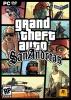
Problem about car mods!
Do_Not_Fear_cause_I'm_here replied to Do_Not_Fear_cause_I'm_here's topic in GTASA Modding
My bad! I'm just not really good into editing files and sh**! -
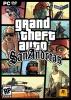
Problem about car mods!
Do_Not_Fear_cause_I'm_here replied to Do_Not_Fear_cause_I'm_here's topic in GTASA Modding
ok I'm gonna do it now. Thanks for the advice guys especially you GTADon. I don't know what to do now. -
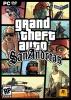
Problem about car mods!
Do_Not_Fear_cause_I'm_here replied to Do_Not_Fear_cause_I'm_here's topic in GTASA Modding
What would happen if I do that? Will that harm my computer or give my computer viruses? -
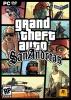
Problem about car mods!
Do_Not_Fear_cause_I'm_here replied to Do_Not_Fear_cause_I'm_here's topic in GTASA Modding
Will I have to pay? Cause I'm not really good at doing those stuff that you just said. -
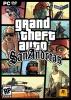
Problem about car mods!
Do_Not_Fear_cause_I'm_here replied to Do_Not_Fear_cause_I'm_here's topic in GTASA Modding
It doesn't say open with notepad when I right click it. -
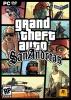
Problem about car mods!
Do_Not_Fear_cause_I'm_here replied to Do_Not_Fear_cause_I'm_here's topic in GTASA Modding
It may be that the instructions in the mod were wrong... If you had to change a line within the 'vehicles.ide' file and it had bad parameters, that would definitely screw up your car. The wheel sizes of vehicles is determined from a set of parameters within the file I just named. Here's a portion of a vehicle's data in that file and how it should look: normal, 10, 0, 0, -1, 0.94, 0.94, 0 (Note the arrows ^^ ) For the game to size the wheels normally, the parameter with the arrows should be -1. It it's any other number, you're going to have problems. You need to check the line that applies to the vehicle you modded and make sure that value is -1. BTW, the two numbers that follow it determine the size of the wheels for collision with other objects like the ground or other objects. If the numbers are too low, you'll have a vehicle's tires sitting below the level of the pavement. If they're too high, it'll look like the vehicle's floating in the air. You could also try setting this value is to 0, this tells the game to scale the wheel model with the next set of values. When this value is -1, it derives the size of the wheel model directly from the mesh and the wheel scale values will only affect the wheel collision. If changing the values doesn't help, then you've got a problem with the vehicle model itself and there's nothing you can do about that except to restore your original or try a different one. But whenever I double - click on the vehicles.ide it can't open. It says that I have to purchase something or some crap. -
Hi guys! The car mods that I just installed to my SA has giant wheels! How can I make the wheels normal? Every time I start to drive with the modded car, it has friggin giant wheels. I did follow the instuctions right, but the problem is that I need to make the wheels normal. Help?
-
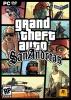
Can someone help me?
Do_Not_Fear_cause_I'm_here replied to Do_Not_Fear_cause_I'm_here's topic in GTASA Modding
Nvm (never mind) guys! I just installed it! Your not suppose to use IMGTool to install the mod. Can someone close this? -
Can you help me on installing the double_wield_all_weapons mod? I'm trying to install the first weapons (weapon - #1) that has the good weapons. I can't find the file in gta3 tool with IMGtool. Help!
-
then it may cost you a good gigahertz, good memory, and a very high nvidia graphic card. Or maybe it might cost you a computer that can only play video games that might be at least $1,000.00. What do you think?
-
How can I run the gtasa.exe? Do I just double click it? Dude, can you give me the directions on how to download the downgrader? Dude, since your 100% game file cannot work, you probably might wanna start a new game cause you can't use V2.0 game save files anymore. Get it? I hope you do...
-
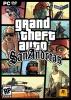
What are you listening to right now?
Do_Not_Fear_cause_I'm_here replied to Chris's topic in Members' Lounge
Chris Brown ft. T-PAIN - kiss kiss Chris Brown - with you -
If yes, I would check if it's compatable for my pc. If it's not, dhen i'll have to update my computer.
-
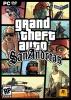
Hot coffee not working
Do_Not_Fear_cause_I'm_here replied to EliteKiller A93's topic in GTASA Modding
I need help for downgrading my GTA:SA V2.0. Do I just download it, dhen, double click it, dhen, follow the instuctions? Am I right? -
How can I run the gtasapatch.exe (Downgrader)??????? How do you take pics in GTA:SA just like what you did in screenshot 1? And how did you make that circle in the map???
-
You make me lol! HAHAHA! I have never downgraded my GTA:SA!!!!! I may be weak, but always brave!

