-
Posts
234 -
Joined
-
Last visited
-
Days Won
3
Content Type
Profiles
Forums
Events
Posts posted by Jimmy-526
-
-
Still we can hope for a remake or pt-2 of san andreas on rage engine.SA IS unique. I LOVED the storyline! I dont think there will be a GTA SA Part 2. GTA V is going to be in a Californian city and R* said that is NOT going to be SA.
-
No prob. There are guys who will need these basic details.You are right these are steps my bad lol

-
Er, no. You don't decide which topics get locked. And here we don't lock topics for random reasons like that.
It's always interesting to see what people have been up to, it's useful for us staff, and it also shows how welcoming we are to people who have been shunned from other places, usually due to political or personal reasons rather than genuine misconduct. We pride ourselves on that.
I see your point.
Thanks for helping me understand once again. And reply to my PM's please.
-
To be honest I haven't played any non GTA in last 2 months.
-
Yeah so cross the negetive thought from your mind. There are Admins still active though the mods aren't. Also there are 8 to 10 active members.It's a bit spammy yeah. But he managed to get you lot to post so...
The forum isn't dead, it will always live on, there's just not many members here right now. TGTAP v5 might be able to bring fresh meat, as well as GTA V. We'll see what we can do to best revive it anyway.
-
My friend Johnathan & GTARandom are the part of the designing team of this mod. I'll ask them to make their Mod Topic in here.
-
The foremost thing is to back up saves. Be it anyway.You dont have to delete. Just change the slot number
-
Yeah sure, thanks Gerard.
-
That's years away, much more likely this will be another trilogy (IV, V and VI).
Still its better to include GTA V in a GTA NEXT category or just out of GTA V. It will make people think the need to be more likely a GTA IV game and GTA V should be a full wishful thinking.
-
 1
1
-
-
Just upgraded the forums to 3.2.1 which is primarily a bug fix release. IPB say "More than 170" bugs fixed in fact. If you guys see any strange errors when posting or whatever then post them here so I can look into them.
V.3.2.1 is too slow at times. There are a few link bugs you need to fix.
-
Are you a previously banned member anyways welcome back.
-
I guess we are enough crapping the Gen Chat learning about bans. Time for a topic lock.
-
Nice tips once again.#3. Before downloading a mod always make sure that you download a full version and dont at all download a BETA version as it may have a few bugs that could crash up your game
#4. Before installing a mod download a tuitorial for it or refer to youtube
#5. When using a img tool dont delete any original files of the game
#6. If the mod is not working try to contact the mods creator via email provided in readme or dump it.
#7. Always download mods that are latest and updated.
Sorry dude i am on my phone but anyway thanks 4 the advice
-
 1
1
-
-
Its not always the game actually. It maybe some other Windows process. Try closing all programs, rebuilding the archive, having a refresh and then try deleting the file making sure that game is not running.Rebuild your archive and make sure you dont try to delete the file when running the game if you are running the game save ur game and quit it then open the img tool and delete it hope it works
-
Nice piece of advice but please don't double post. Use the edit button next time.San Andreas is a must to have game for any hardcore fan of Gta series. It is one of the best in series well lets get to business
here are a few tips you should do before modifying your game
#1. First check which version of gta san andreas are you using. If you are using v2.0 it is adviced that you should downgrade it to good old 1.0 as it supports mods
#2. This is the most important tip for you to remember Always create a backup of your data folder
-
You are forgetting Demarest. But thats not to be discussed here. I haven't been banned from anywhere.Lol, my history seems pretty well known. I was the first moderator at GTAForums to be banned for misconduct. Zing!
(well actually, second.... technically)
-
ATI raedon has problems running GTA3 on Xp. I had this prob on my laptop. Go to your GTA3 MENU> OPTIONS>DISPLAY SETTINGS> TRAILS>OFF. Then to the GTA 3 User Files directory from my documents and delete the gta3.set file. Then open your game directory>models>and delete the txd.img and txd.dir.
Run the game and it should work fine.
-
The best solution. Its not always possible to detect exact problems.First of all remove the mods and try the game clean again. The mods are most likely the problem, then install one by one and check which one causes the problem.
-
I saw that GTA V has been put into IV era section. So here is a suggestion. The Admins should create a "GTA NEXT ERA" category where GTA V could be included. The reason is that we always know that rockstar is introducing new GTA ERA'S so this is much better and approving.
-
A lot of people have been wanting to make VC Tools and new set of scripts. But most of them are stuck at memory address point as they don't know the right offsets. So here I'm documenting a few ones and the ones I extracted using VC MENU editor.
Memory offsets:
teleporter - same for as ped and as any other vehicle:
8276416 > pointer = 72083480, + 52 bytes = 72083532 where is x, y, z of the object as 4 byte float values
72083532 > float x next is y and then z
Texts - they are in UNICODE format:
Outputing text on the left - up display
9670696 > text
8207936 > text
- 2 copies, so the game sees one has changed and if so then updates it to that one..
the text fades out by itself.
center of screen (mission failed etc...)
7917312 > text
- this text also fades out by itself
busted / wasted texts in lower right corner, this text STAYS there until you make the first char ZEROED
7917824 > text
rampage middle screen texts, you can't get these to work "by manual":
7918336 > text
7918592 > text
9670440 > text
for texts you can use gxt color codings
infinite run:
5467949
any car spawning:
4901238 = car code for romero's hearse cheat, change this number and type the romero cheat (thelastride)
to spawn a specific car.. ids are same as in default.ide file
player model changing:
to change your ped model into another change one of cheat model and txd name references near 6877748 (there are duplicates at 6842396)
model name references:
offset len reference
6877748 > 7 - buddy
6877708 > 7 - ?
6877716 > 5 - ken rosenberg
6877724 > 7 - hilary
6877732 > 6 - jezz - lovefist?
6877740 > 6 > phil
6877748 > 7 > sonny
6877760 > 6 > mercedes
6877768 > 6 > dick ???
6877776 > 6 > diaz
6877844 > 6 > player ????????
and you have only these useful for 5 - 6 - 7 length named models..
for other lengths it would need to hack the assembler code..
6877716 > 6842396 > 5 - igken
6877740 > 6842412 > 6 > igphil
6877748 > 6842444 > 7 > igsonny
a note: if you use a model that is used in the IDE file the game will crash.
gxt color codes:
a = gray
b = blue
c = light blue cyan ?
d
e
f
g = pink
h
i = white
j
k
l
m
n
o = orange
p = purple
q = purple & some pink
r = purple & even more pink
s = silver
t = green
u = green
v
w
x = fading blue
y = yellow
z
-
I'm new to most forums concerning GTA. I've been modding for all GTA games for some time. I am currently working on a mod I guess you could call it. I'm calling it "Liberty City After Death". I'm modding GTA 3 for this (I'd get into why I chose GTA 3 but basiclly, its a simpliler game). I've already completed 50 missions and am currently working on the new vehicles, skins, buildings, map, and Peds. The theme is gonna be zombies. Your a survivor of a zombie plague and the missions basically are to help you survive and to save others from the undead or you just run around doing bonus missions and killing the zombie hordes. I've actually got the peds acting like the walking dead, beefed up thier health to make them harder to kill (trying to figure how to code to make them die on head shots only, I'm close but not quite there), Pes lose a leg or arm they still come for you, I've added zombie hordes ( 10x the peds), there is also several vehicle upgrades I'm working on. An example , I've got an EVO built with diamond plate armor and .50 cal guns mounted on the roof they fire similier to the boats but beefed up ammo, flash, and audio.
Will post SS's if there is any interest.
Thats only a small portion of whats all involved should be finished in a month or so, been working on it for the past month and a half. What I would like to know is what vehicles would you guys like to see in it and what other extras. I need some suggestions I'm running out of ideas. I would also like to know if there would be any real interest in this? If not, I'm not gonna finish it for public release and just keep it to play myself.
ANY feedback is appreciated.
Thanx in advance.
Deicide.
Go ahead. Post screens. Change the name to Liberty apocalypse. Excellent description but atleast post some pics.
-
In my opinion one of the worst feelings is when you make a massive post, and you have lots of anchor tagswithin it, but it breaks every time you edit it. Wouldn't it begreat if you had a simple toolwhich automatically switched all of this broken html code for proper bbcode which is compatible with the forum software.
Well that's what I've done. It basically checks for the mangled code and replaces it, so you don't have to worry about replacing anything by hand. This was born out of years of frustration with having to keep copies of all of my largetopics as when edited they broke. Now it doesn't have to happen.
NB: When copying large pieces of text into the changer, it is normal to not see anything in either box. Just press select all and paste it into the reply box, itwill work.
Enjoy guys!
Here is a direct link . It isn't a time-consuming download as it is only 1.38kb
-
They're fucked up
They are screwed up. So its better not to expect anything.
-
Linkin park-IN THE END.
Linkin park-IN THE END.


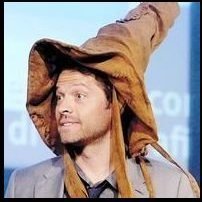
Your favourite veichle in GTAVC?
in General GTAVC Discussion
Posted
Cheetah, Comet, Infernus, Banshee, Deluxo, Sabre Turbo, Sandking and PCJ-600.