-
Posts
713 -
Joined
-
Last visited
-
Days Won
1
Content Type
Profiles
Forums
Events
Posts posted by NotYouHaha
-
-
Ok, they should have came up with more ways to keep your computer prone to the virus(es) but ok.
Thanks for this, I'm updating everything as I type.
"What's more, if your users are using weak passwords - 12345, QWERTY, etc - then the virus can crack them in short order," he added.This doesn't concern me unless I have the virus, right? D:
-
sry...i am trying to get a 100% save game, that superman mod, and that teleporting modsry...i am trying to get a 100% save game, that superman mod, and that teleporting mod
Are they SAMI scripts.If no, then you can't install it through SAMI.
Just read the instructions. I downloaded the Superman mod, and it says use IMG Tool, and very detailed instructions. Just follow them!
-
-
i somewhat know what sami script is, though i don't just want to install cars.
You haven't answered ANY OF MY QUESTIONS.
What do you want us to do? What mod are you installing?
Give me some answers please. I don't gain any info about what you want from "i somewhat know what sami script is, though i don't just want to install cars." I know you've come onto the forums for a reason.
(Sorry all for the big font).
-
Can you give me the error message? Either type it out of take a screenshot.
And putting a non-vehicle mod in a folder just 'works' for me, I don't know how & why, but it just does.

----
If it's the one below, you have to use IMG Tool to install the mod. It is not compatible with SAMI.
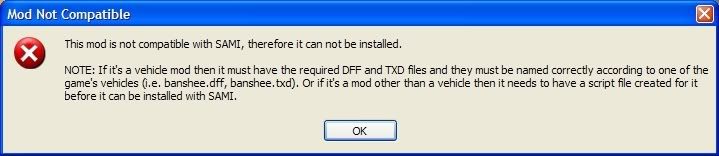
that is the message that pops up
Read my post:
"You have to use IMG Tool to install the mod. It is not compatible with SAMI."
You can do it yourself, just follow these instructions:
Installing Mods
There are a number of ways you can install mods. The first is manually (using the dffs and txds), and another is using GGMM (GTA Garage Mod Manager) which is an quicker way to install mods
Manually Installing a car into San Andreas PC v1
This is the most common and popular type of modding, for one of the most popular games of all time.
The basic steps are as follows:
Download and extract the mod, replace the DFF and TXD into gta3.img (If backing up, rename the files you are replacing in gta3.img first, for example, from dumper.dff to dumper_old.dff), replace the lines in handling.cfg, carcols.dat, default.ide, vehicles.ide and carmods.dat (If such replacement files/lines are included in the mod), run the game and test the mod.
So...
1. Extract the mod file(s) to a folder...
2. Open GTA3.IMG with IMG Tool 2, and find the file you want to replace. Rename it for backup.
3. Use the Command/Add option and add the file you extracted in Step 1 to gta3.img.
If the mod has other files such as handling.cfg, carmods.dat, etc...you can simply add those files, but if have previously modified the files then you will need to only replace the required line or your other mods won't work. Open the files in your San Andreas/data folder with Notepad. Replace the lines. If you want to back up the files, copy the one you want to backup to your desktop, rename the one in the data folder (like handlingold.cfg) and move the one on your desktop back to the data folder) Use the regular one for mods.
4. Remember to backup the .dat, .cfg, and .ide files if they need modded.
5. Copy the lines to the files in the data folder.
If you have problems, give us the download link to the mod, and we'll be glad to help.

EDIT:
well, the ones i am finding only have .rar filenamesDownload WinRAR and then you can open the .rar folder.
-
even if the mods i find are only one file? i can see the file being corrupt, but how much of a difference would putting a single file into a folder make?
Can you give me the error message? Either type it out of take a screenshot.
And putting a non-vehicle mod in a folder just 'works' for me, I don't know how & why, but it just does.

----
If it's the one below, you have to use IMG Tool to install the mod. It is not compatible with SAMI.
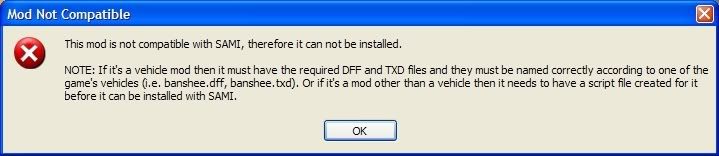
-
Well, for the non-vehicle mods, try putting it in a folder, and check the folder box when you're installing it.
For the Vortex thing, the mod is probably corrupt; you should probably carry on.
-
Exactly what ¢נ 4 ζフ 乇√乇尺 said.
If you're having problems, give us details on your problems. What is happening that is giving you this problem? Error code? Nothing happening? Just us a screenshot and maybe what mod you're installing and that way, we can help you easier.

Well, if you're trying to install a vehicle, you can always use IMG Tool, which is a little more complicated than SAMI.
-
Hmmm... When you downloaded MSN, did you remember to download Windows Live Sign-in Assistant?
I remember that you can't really sign-in without it.
You can get it with Windows Live installer, and maybe you can uninstall Windows Live Messenger using Windows Live installer as well...
Hope this helps.
-
Lulz, makes me feel guilt when I go on rampages on GTA:SA.... Good Job! The idea of a different person's perspective is awesome.
Hope ya' make more...

(Psst: Should be in Writer's Pad section)
EDIT: More details (eg. A (auto)biography) or even a video would be nice.
-
Try pressing the "Script" button, located in the menu.
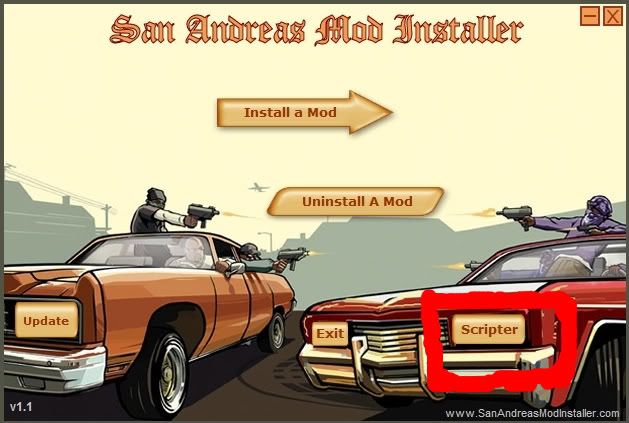
Then, click the "open" button, to edit a SAMI script.
I have no experience doing this, I have just noticed this button.
 Hope it helps you.
Hope it helps you. 
-
I don't think so. I wouldn't call that an alien, I'd call that a coincidental human looking silhouette (head, body, two arms and legs) that has appeared in a rock.
 Nothing amazing.
Nothing amazing.Btw, expect people to flame about the starting the alien thing again. People are tired of the GTA:SA myth things.
-
You can uninstall your GTA San Andreas, but remove the modded GTA directory from your RockStar Games folder first, put it on your desktop or something. Then, install a new GTA San Andreas folder, a clean one. You can complete the mission now. Then if you want, put the folder back and fix everything.
So basically, you can create a non-modded folder to avoid installation of your mods while continuing on that mission.
Hope this makes sense, Canadian winters got my fingers freezing (I don't feel like typing).

-
Ahhh, I see you're trying to change the police sirens, I loved doing that, until I got that helicopter glitch thing, which made me lose interest in modding.

You do know that you can reinstall GTA San Andreas to fix it, but of course that's the hard way of doing it.
Well here it is:
Enjoy!

-
Car textures are located in gta3.img file at models folder (C:\Program Files\Rockstar Games\GTA San Andreas\models)
You can modify gta3.img with Img Tool v.2.0 and textures with TXD Workshop.
Tip: how you have added that picture "Big Leo" Can you tell me?
Well, first of all, you can edit (car, pedestrains, clothing, skins, houses, etc,) .txd and .dff files both using IMGTool which can be found here, in the The GTA Place downloads database.
----------
Off-Topic: Big ILIR, you can upload what is called an avatar using your User Control Panel, found here.
Below, I have created an image to help you find this User Control Panel.
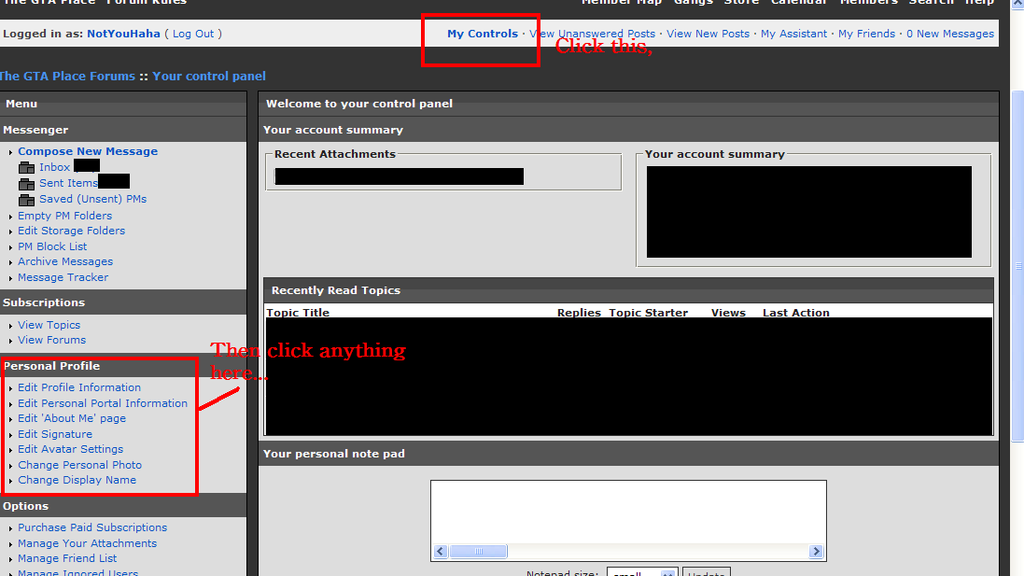
Explore around here and you will find how to edit all your personal profile and information needs.

(Sorry about the big black boxes, just blocking out my personal stuffs.)
-
I don't know, but it'd be pretty cool to see 3-D in video games, and it's just unique and whatever. Although, in the article/video it says it's just a prototype, it seems awesome to me and I'd be eager to try it out myself. Like said, it's just a new feature like the Wii remote.
And I think they're just displaying the technology of the 3-D, not actually making the PS4, but it has only been 2-3 years since the PS3, when it's been 6-7 years after the PS2 that the PS3 was released.
-
You know, you should try using the Search function, there's a reason it's there. There has already been topics like this.
Just look:
Just read over both of them. They both tell alot about where you can find the saved game.

-
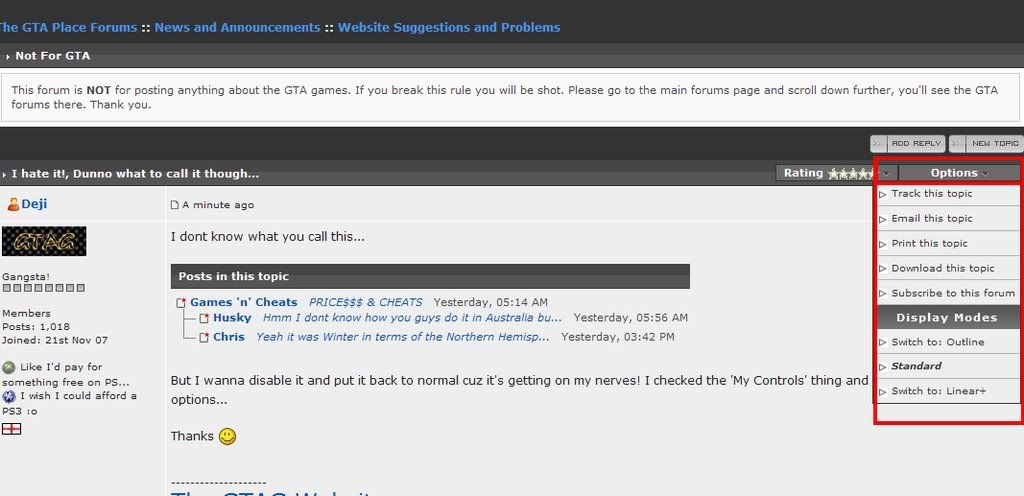
To fix, just click 'Options' and select 'Standard'.
Actually, this was posted at least twice before as far as I remember & know. Hopefully this is fixed in IPB3.

-
Well, I am actually excited about Windows 7 due to the look of Windows Vista (don't blame me, I just like the look of Vista) but I currently have XP. I would like to see a Windows Vista with the speed of XP, but I've heard from "http://windows7news.com/" that Windows 7 will only be available to Windows Vista users and not Windows XP users, which would exclude me. Is this true? I would only be able to get Windows 7 Beta if I had Vista?

-
lol, cool, but I just found out that Internet Explorer 8 is also copying Google Chrome!
 OMG! http://www.microsoft.com/windows/windows-7...s.aspx?vindex=1
OMG! http://www.microsoft.com/windows/windows-7...s.aspx?vindex=1 -
Hello mario, may I be the first one to welcome you to The GTA Place.
The graphics mod that you are looking for is ENB series. You can download the mod here. Instructions are in the download.
Also, the bar at the bottom of your screen is not a car health meter, but nice guess. It is actually a The meter at the bottom of the screenshot is a Gasoline mod, which makes all your vehicles run on gas, so you will have to refill it once in a while. This mod though, is a CLEO 3 Library mod. You can download CLEO 3 here. If you have any questions about CLEO 3, I've written a post here.
If you have anymore questions, please don't hesitate.

EDIT: I've just noticed you meant the blue bar under the money. I would do believe that's a car health meter. I don't know the exact mod for that, but GTA San Andreas Camera Hack has a car health meter, and it also comes with a speedometer and a lot more camera functions like "Free Look" (I believe it's called that). This mod though does not need CLEO 3 Library.
-
Ok..It is there working fine
But a CLEO stuff called "CALL FOR BACK UP"
Is it working with you guys.
Please tell me the keys to call for back up
Great! I'm glad it's working! I believe to enable Call For Backup, press TAB + Space. I'm sure it's TAB + (something)
-
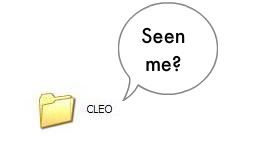
(Lulz, I just thought I should do that.
 )
)He should be in your GTA San Andreas directory (C:\Program Files\Rockstar Games\GTA San Andreas)!
If you installed CLEO 3 right, there should be that folder. You should have downloaded the installer for CLEO 3 from http://cleo.sannybuilder.com/.
-
SA-MP Support Forum[/url]]Problem launching 02X? Delete d3d9.dll from your GTA folder
And please spare us the "oh my shiny mods don't work anymore" because they aren't supported and quite frankly....we don't care.
If you have d3d9.dll you have to delete it, or you won't be able to play.
Thanks
So basically, they're saying that the d3d9.dll file created by your ENB series mod is not supported by SA-MP 0.2X. And that will never change. 0.2X is supposed to do that.



Vigilante Justice Mod
in GTASA Modding
Posted
Awesome Deji, I was wondering where you were, and where this mod was going.
Welcome back! You're making this mod better than I expected!