-
Posts
1262 -
Joined
-
Last visited
-
Days Won
11
Content Type
Profiles
Forums
Events
Posts posted by _Ray
-
-
No, they're three separate files. I would like to combine them in a single 5.1 file, with each original file tied to a corresponding channel in the 5.1 setup.
I'm trying to do this because I have a 5.1 speaker setup and I would like to be able to utilize it in a way better than its less-than-sufficient Matrix mode.
EDIT:
If you're saying that the three files all looked like the exact same thing, then use your eyes because they're very different and it took me almost 2 hours to mix.
-
 1
1
-
-
Does this have anything to do with the image tags not working?
http://i361.photobucket.com/albums/oo57/RayBob328/MakingSurroundSound-TheGTAPlaceForu.jpg
I realize that the restricted members can't see images, but when I logged out, the picture still wasn't there, whereas everybody's avatars and signatures came up, as expected.
EDIT:
Scrap that, it seems to be working now . . .
-
No, that CREATES 5.1 sound from a 2-channel source, which I've already done. I'm just trying to find out how to combine the 3 standalone files into a single 5.1 file, the each recording corresponding to a certain channel.
Here's the mix I spent 2 hours on:
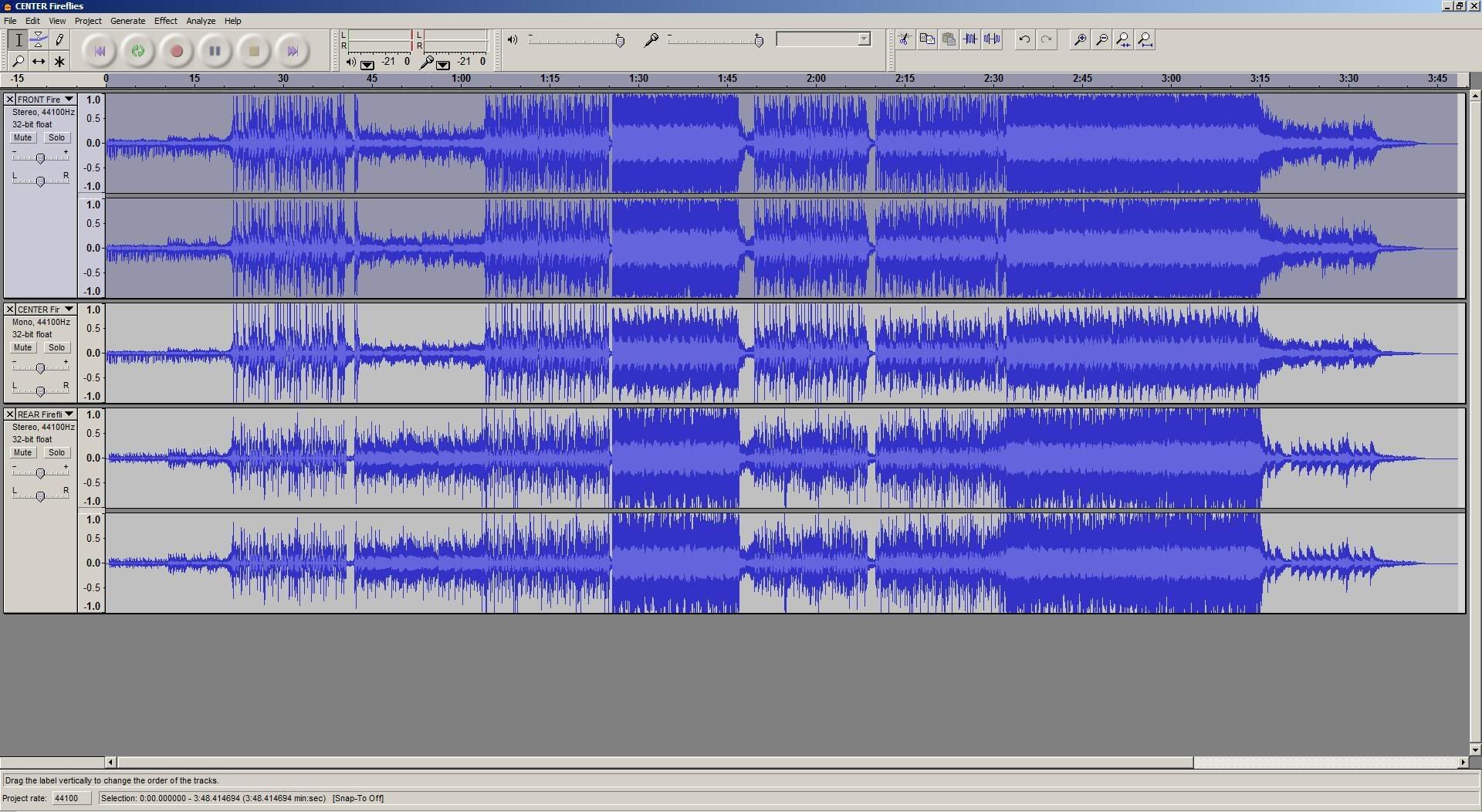
-
 1
1
-
-
Does anybody know how I can combine separate files in 1 big .ac3 surround sound file?
I have 2x 2-channel audio files and a mono audio file. I would like to combine them into a file as surround sound, with the first stereo file on the 2 front channels, the other stereo file on the rear two channels, and then the mono file on the center channel, to make 5.1 surround sound.
How would I go about doing this?
Raybob
-
 1
1
-
-
If you CAN mod it at all, I've heard that Rockstar made it un-moddable because they don't want people porting any DLC stuff into the original game.
But I'm sure that we'll find a way around it eventually . . .
-
According to iTunes (Very wrong from what I see!)
1) Bowling for Soup - 1985
2) Bon Jovi - Keep the Faith
3) Owl City - Fireflies
4) Creed - One Last Breath
5) Jay Sean - Down
6) Simple Plan - I'd do Anything
7) Sean Kingston - Fire Burning
8) Soundgarden - Burden In my Hand
9) Jason Derulo - Whatcha Say
10) Foo Fighters - Learn to Fly
Half of those songs I haven't even listened to in like a month

The YT Videos in the order shown above:
http://www.youtube.com/watch?v=i9YZKAGAAEQ
LOL most of those videos are pretty weird.

-
Another program that's VERY versatile would be VLC Media Player and if you right click on the .net file and then click open with VLC once you locate the EXE it may be able to play it.
But that's just for future reference since you said your problem is solved.

-
Try using Switch Sound Converter as it can convert anything regardless of file extension since it decodes the file based on figuring out its internal structure, not the extension. It should work, I once used it to convert a .ogg file (didn't know what it was at the time) when it was incorrectly named as a .docx (WTF?
 )
) -
could be a corrupt file or a problem with your burner
can you burn other stuff? or nothing works?
Yeah, after thorough testing I'm pretty sure the problem was just a corrupted file. That's weird because it would play fine with a media player, it just wouldn't burn.
-
Dude, GTA4 online is sick!
Especially with my mad chopper skills it's fun to see some inncocent guy running down the runway and then you go and chop him up and watch his body fly 50 feet into the air.

That's actually what made me stop playing( that and the fact my xbox live subscription ended).
It's just not fucking cool when you're trying to play fair and then all you see is some dude spamming grenades or rockets and using those helicopters.
How is that not playing fair? We're using our hard-earned chopper skills, not cheats.
-
Because it's a very useful thread. It contains alot of useful FF information. It also improves your experience in web browsing, and has some great extensions to it.
So the title is very misleading?
-
Why is this topic pinned exactly?
-
OK, so I'm having this problem. I can't burn any discs.
Obviously I've done it before. Anyway, whenever I try to burn a disc, no matter what program I use (I've tried Nero, Power Producer, InstantBurn, Windows Media Player, and Windows Media Center) my computer refuses to burn any DVDs. Whatever program I'm using just gets stuck at 0% (checking discs . . .) and then, depending on the program used, either freezes there or tells me insert a writable disc, and then ejects the perfectly good blank disc. Whenever I click cancel after it freezes, sometimes the disc is still the same way as before, sometimes it shows up as being used and having 0 bytes left, but nothing's on it. This is just random, not dependent on the program. I've tried reinstalling drivers and updating windows, and I've tried CDs and DVDs of different brands, and in 3 different DVD Burners, internal and external, also of different brands and capabilities.
Also, I haven't tried reading discs yet but the drive does recognize them as blank when I first put them in, which is good. The drives also refuse to burn CDs.
EDIT: Now that I remember, I was able to burn 1 Audio Disc last night using Windows Media Player only, but that was it. Also, Windows Media Center simply told me 'error' when I tried to burn a DVD after freezing for 3 minutes.
Idea! I think the file I'm trying to burn may be partially corrupt since PowerProducer has a hard time even opening it, which is unusual. I'm gonna convert it to AVI/DivX and then see if it will burn.
This is amongst other likely related programs like: 1) When I downloaded a file, Firefox showed it downloaded successfully. However, it wouldn't appear on the desktop. I'd have to go in through My Documents, then the Desktop folder, delete it, then restore it, then all of a sudden it would appear on the actual desktop. This problem seems to have righted itself however. 2) Audacity will two times out of three tell me 'Error: Is directory write-protected or disk full?' when I try to save a .WAV file.
-
-
Lol, Olaf with a gun.

I wanna replace CJ with him and then like some ped with Violet or Klaus and then blow their head off.

-
Dude, GTA4 online is sick!
Especially with my mad chopper skills it's fun to see some inncocent guy running down the runway and then you go and chop him up and watch his body fly 50 feet into the air.

-
You must've accidentally set the resolution to 1680x1050x16. That means you've put it on 16-bit color depth, which means that the computer now has 1/256 the amount of data it did before to describe what color each pixel should be. So, the computer has less colors to choose from and some turn out kinda odd, like you said.
Make sure the resolution is 1680x1050x32, that will give you 32-bit color depth, give the computer more colors to choose from, and return the look to normal.
-
How long are the files kept? The files are kept forever as long as they are being downloaded.
But that's just the thing, if they're my own personal backups then they won't be getting downloaded. (Until I actually need them; hopefully never)
You know it really makes you think just how powerful these servers must be. (I think MediaFire has like 2 petabytes or something lol) If I were to make my PC a file server and got another 2TB Hard Drive, even if only 50 people used my service they would each get ~37GB and only about 25K/sec of upload bandwidth.

Now, say I was in league with the other biggies and I had 10 million people. They would each get 195.2K of space on the drive, and a minimum upload bandwidth of exactly 1 bit per second.
 (Well, actually 1.00663296 bits per second)
(Well, actually 1.00663296 bits per second) -
I'm trying our 2shared and filesvr.
Thanks!
-
So you're gonna backup an image of your entire computer and upload it to the net?
That will take so so so long...wouldnt it?
Zshare, Zippyshare, yousendit, there's tons of those things. but they usually have a file size limit (100mb i think) and especially ones like rapidshare where it will limit how much you can download with that IP in some time would be pretty shit.
backup software hmm
ntbackup XD
Only my Primary SSD. At my internet connection speed of 1 Mbit/s uploaded my whole 1TB Drive would take about a month. xD
Also, I've already got a mediafire account, but I wanted to know of any good alternatives since they do have the 200 MB file limit and they delete your files after a while if you don't log in. Uploading the 16GB image file of my hard drive took around 30 hours. I used my image program to compress and encrpyt it then WinRAR to encrypt it further and split it into 200 MB volumes.
P.S., being paranoid as I am, in addition to the image I have online, I make backups every 3 days onto my WD 1TB Drive and today I also stuffed the image onto 4 DVDs, put them into double-sided sleeves, put that in a ziplock bag, vacuum sealed it then wrapped the corners in tape, then put it in another ziplock bag and did the same to that one.

However, problem is that if my WD drive goes, it's gone. No backups for that, just yet. My backups now of ~15 GB are only the OS and basic functionality. All multimedia, apps, and documents are on the WD.

I'm considering buying a set of 100 Verbatim DVD+Rs for $25 on Newegg and backing up the whole thing to that. That gives me 470 GB of storage. My image software says that an image of the drive would only be 400 GB but I find that very hard to believe since 90% of the crap on my drive is multimedia, and that really doesn't compress.
If I happen to get Google's 1 Gbit/s Internet Program then I will happily upload a 1TB Image of my computer.

-
All of my friends have started Boycotting GTA IV online because they all have GTA and MW2 and they all want me to get MW2 and play online with them on that instead of GTA.

-
Thanks guys, I got the Dirt 2 demo and it all looks great, plus at 1920x1080 and every setting on High or Ultra I get 70 FPS or a solid 60 FPS with Vertical Sync on.

I think I'll buy Dirt 2 soon.
@ Steam
The 8800GT is a DX10 card, it doesn't support DX11.
EDIT: Also guys, if you're all saying Dirt 2 because of the DX11, I don't have the power to run DX11. My OS and GPU are DX10. Also, I've heard that DX11 makes very little difference in Dirt 2, while it cuts the FPS in half. As such, even if I had a Radeon 5xxx card I would still probably run DX9 unless it could still pull 60 FPS at 1080p in DX11. (e.g. a $300 5870, which isn't going to happen)
-
I think R* should continue on the same pattern as before.
III Era -
GTA III (Liberty City)
GTA Vice City (Vice City)
GTA San Andreas (San Andreas)
IV Era -
GTA IV (Liberty City)
GTA Vice City 2 (Vice City)
GTA San Andreas 2 (San Andreas)
The suffixes of '2' can be changed to whatever clever name they may come up with, but you get the idea.
-
I'm looking for a fast easy way to back up important files. So . . . What's the best online storage site? Encryption quality is not a factor since I do that myself with WinRAR AND R-Drive Image.
The big ones I know of are MediaFire, RapidShare, and MegaUpload.
EDIT: And while I'm at it, what's the best backup software you guys know of? I use R-Drive Image and it works great, but I wanted to know of some free alternatives for my secondary PC.



What are you listening to right now?
in Members' Lounge
Posted
Deep Purple - Nobody's Home