-
Posts
55 -
Joined
-
Last visited
Content Type
Profiles
Forums
Events
Everything posted by *JAJ*
-
Try deleting the \My Documents\GTA San Andreas User Files\gta_sa.set file. Sometimes it gets corrupted, the game will create it if it doesn't find it when loading. If that doesn't work you could try to re-load the game.
-
Just re-install your game. You'll then get those files back.
-
You should be able to get it back with a re-install.
-
Have you tried deleting the gta_sa.set file? It's located in the \my documents\GTA San Andreas user files folder. Good luck hope this works for you.
-
You're welcome, I'm glad to help. For Stowaway, I stay to the right of the crates until the 2nd lot of barrels come out of the back of the plane then I swerve into the plane. If you are experiencing a timing problem & the plane takes off too quickly, you can try lowering your graphic settings to the minimum. Also quickly tapping on the 'up' or lean forward key will give some extra speed. You might try changing the setting for the frame limiter also. If you try this & you still can't do the mission you can always ask someone to do it for you.
-
I'll do it I did Learning to Fly & I also did N.O.E. for you because it's a flying mission too. If you want to try N.O.E. use the Learning to Fly save. Enjoy the rest of the game! saves.zip
-
Your game version is still V2, try to download a V2 save - that should work.
-
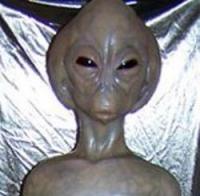
The Ultimate Game Start – No Story Missions have been done yet
*JAJ* replied to zmoonchild's topic in GTASA Gameplay & Help
Sometimes the readme.txt incorrectly reports v 1.0 when it is actually V 2.0. <Here's a link to a V 2.0 save game> Zoom's save is a V 1.0 save. <Here's a link to the post that will describe what the save has done which is just about everything that can be done at the beginning. Good luck & I hope it works for you. -
You can save one sort of... you have to get out of it where CJ will appear after you save, when you restart, CJ appears right where it is & wearing it. Study where CJ appears after a save & remember that spot then get out of it so that it's on that spot (this may take a few tries) & save. It worked like that at the Camel's Toe. http://gtasnp.com/9149
-
Did you mod (or edit your game files) by changing the water levels, well even if you did or didn't I'd suggest putting that file back (if you backed it up) or re-installing your game.
-
You're welcome, I'm glad to help!
-
I'll do it Freefall completed $15000 & respect gained mission reward. There's a phone call waiting. Enjoy the rest of the game! http://gtasnp.com/9413
-
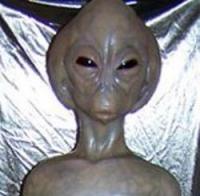
Wrong Side of the Tracks ( Please Help)
*JAJ* replied to ~~sunnylikbeckham~~'s topic in GTASA Gameplay & Help
I'll do it Wrong Side of the Tracks Completed Picked up some armor & parked the Sanchez from the mission in the Johnson garage. http://gtasnp.com/download/9341 Enjoy the rest of the game! -
If the mission where you 'have to find some cars' is for the Exports then you can find the Patriot here: You won't get a 5-star warning level though.
-
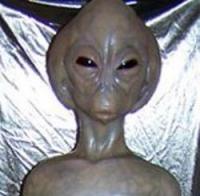
Any Tips on Getting a Girlfriend to 100%?
*JAJ* replied to NotYouHaha's topic in GTASA Gameplay & Help
If you collect all the Oysters CJ will be irresistable to all the girlfriends & be invited in for 'Hot Coffee' every time. This will get a +10% for each date not counting any gifts which will add an extra 1% per gift. Also, it's a no cheat method. -
\My Documents\GTA San Andreas
-
The keyboard can be used for moving about in the game, shooting & changing the weapons. You can also use a combination of mouse & keyboard to move about in the game, shoot & change the weapons. You can use the controller from the PS2 on the PC with an adapter. This would seem best if you're already used to using the PS2 controller. Personally, I find it very difficult to control the vehicles with the keyboard, so I use a joystick.
-
Have you finished all the missions at the airstrip? The last mission there - Green Goo is a prerequisite for some of the missions in LV. Check to see if there's an airplane icon still at the airstrip.
-
I had a similar problem when I installed the game on my girlfriends PC computer. Turned out that she didn't have the latest drivers. Are you playing on the PC & do you have the latest drivers?
-
Do you have the latest video & system drivers? It is recommended by Rockstar to have the latest drivers. Also does your system have at least the minimum requirements to run the game?
-
Have you tried re-installing the game? That should put the file back.
-
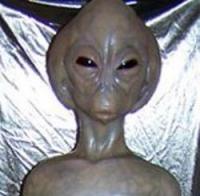
need original script.img and main.scm files
*JAJ* replied to claude-5's topic in GTASA Gameplay & Help
Are you using the 'No-CD crack'? -
You need to take over about 35% of the territories, at that point you'll get a call from Sweet telling you that it's time to take care of Big Smoke.
-
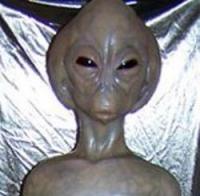
need original script.img and main.scm files
*JAJ* replied to claude-5's topic in GTASA Gameplay & Help
What Version do you need? V1 or V2? -
I replied to one of your other topics also, see post #2 http://www.thegtaplace.com/forums/index.php?showtopic=16205

